In case you are new to the platform and wondering why you can't access some of the key features, it is most likely that you have not been a verified member yet.
It is very important to get your profile verified. It gives others a sense of trust and allows you to engage with others better by unlocking a list of valuable features, which are disabled for unverified members.
It doesn't take a lot to be verified. Here are the steps on how you can get your profile verified -
1) From the homepage, you need to dropdown on your username and hit the View My Profile tab.
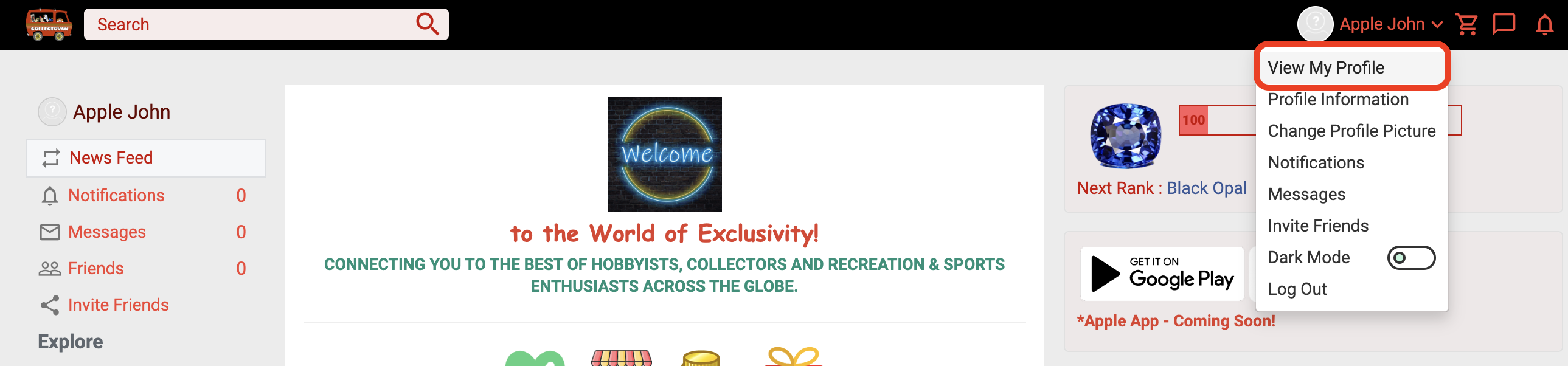
2) Now you have landed on your own Profile Page. On the cover page, you will see a Verify My Profile button. Go ahead and click it.
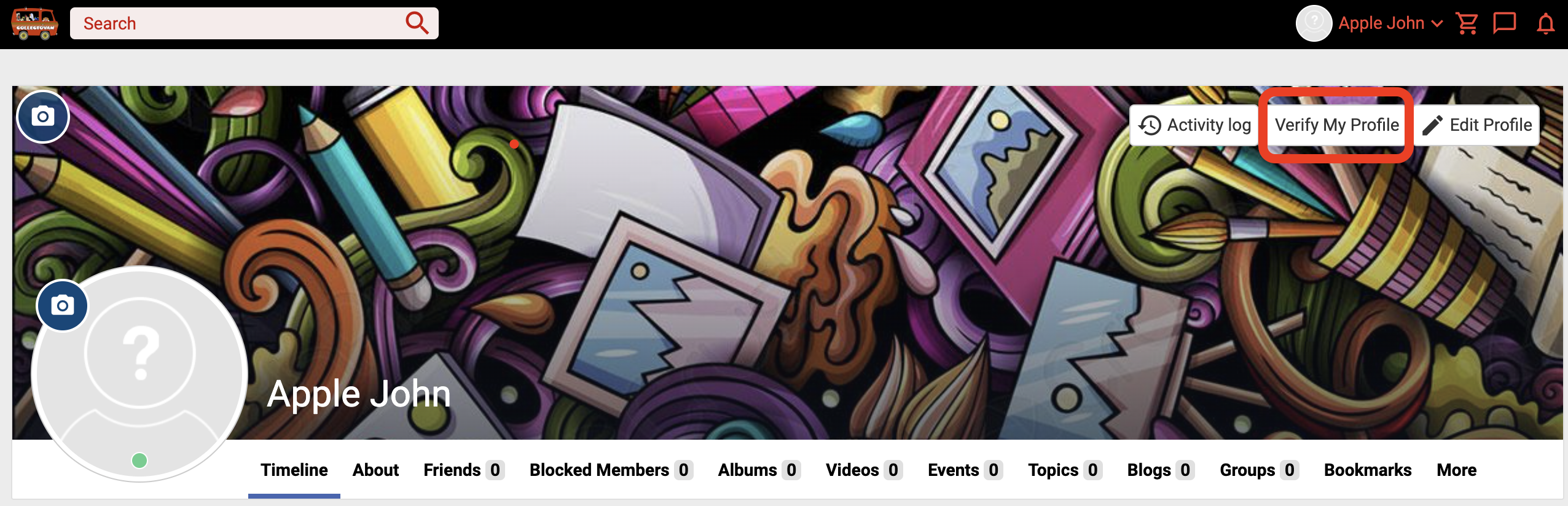
3) Once you are here, all you need to do is upload one of your valid ID. This can be anything from a Passport or Tax ID or Company ID or Driver's License, that represents yourself. Important to note that when you send it, please smudge the corresponding ID Reference number on the card images as we do not need that to verify. All we need is to match your name, photo, primary country location and DoB with your profile. None of these documents would be preserved by us after the verification is complete. Once uploaded, simply click on Submit.
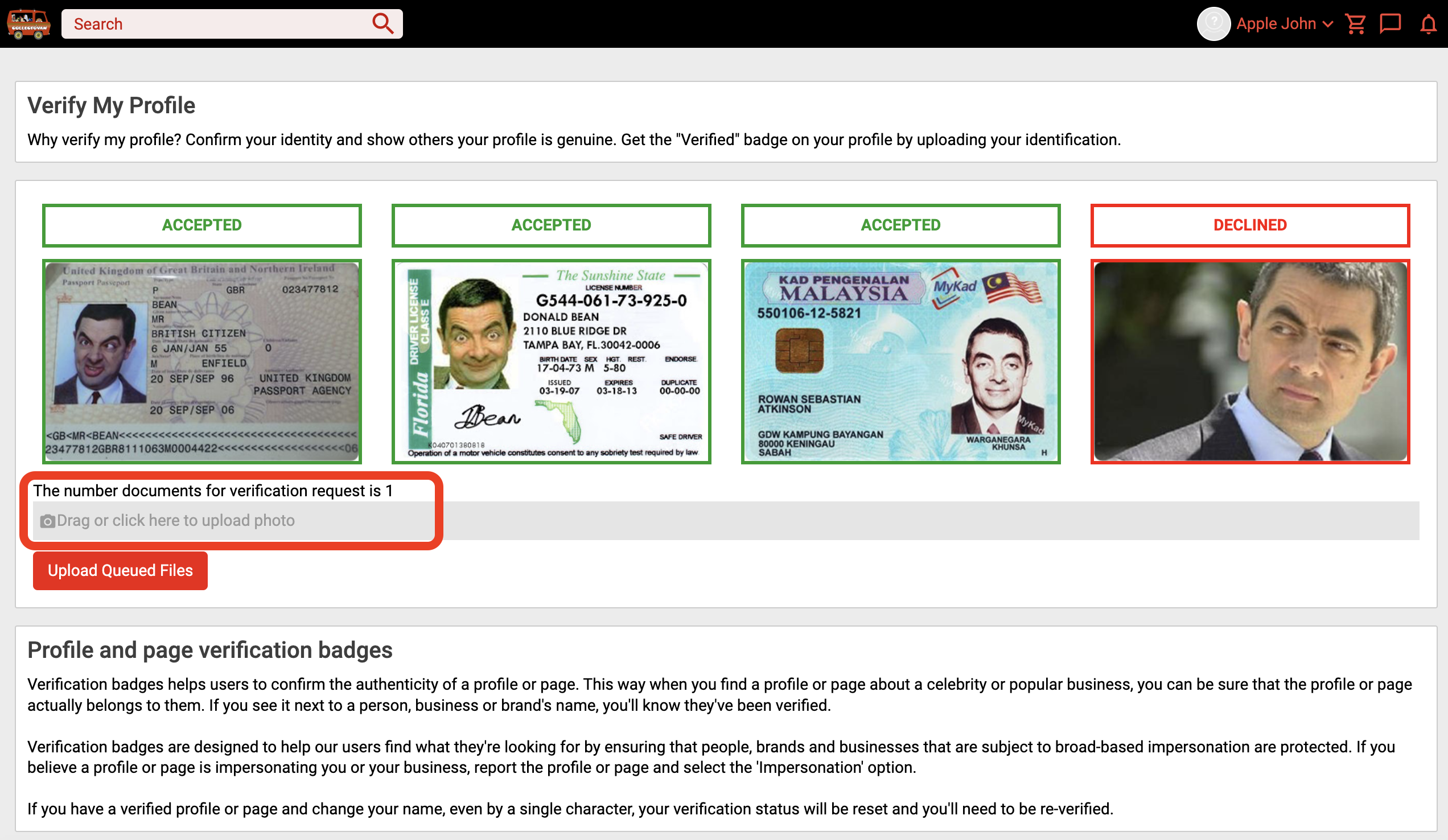
4) Once submitted, you will come back to your Profile Page with this message. You will need to wait for 24 to 48 hours for the verification to be complete.
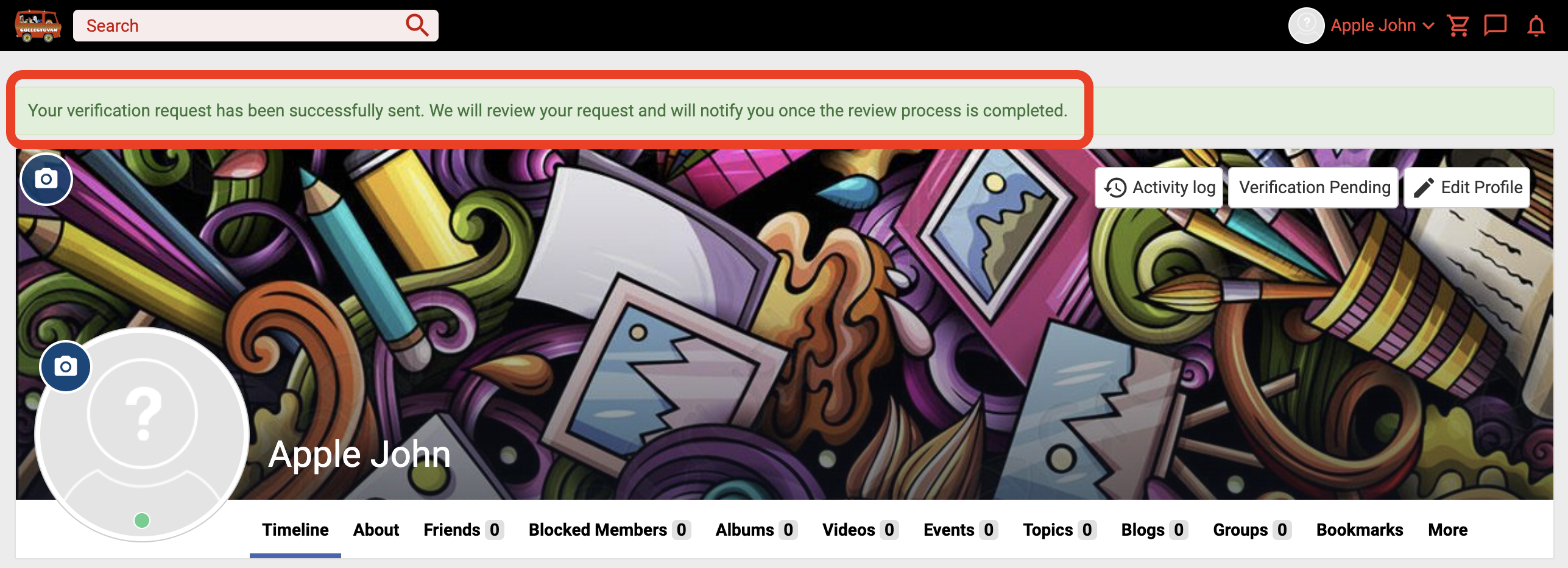
6) Once verified you will see a ![]() sign next to your name and timeline among other locations. Now you have more power to engage on this platform!
sign next to your name and timeline among other locations. Now you have more power to engage on this platform!
